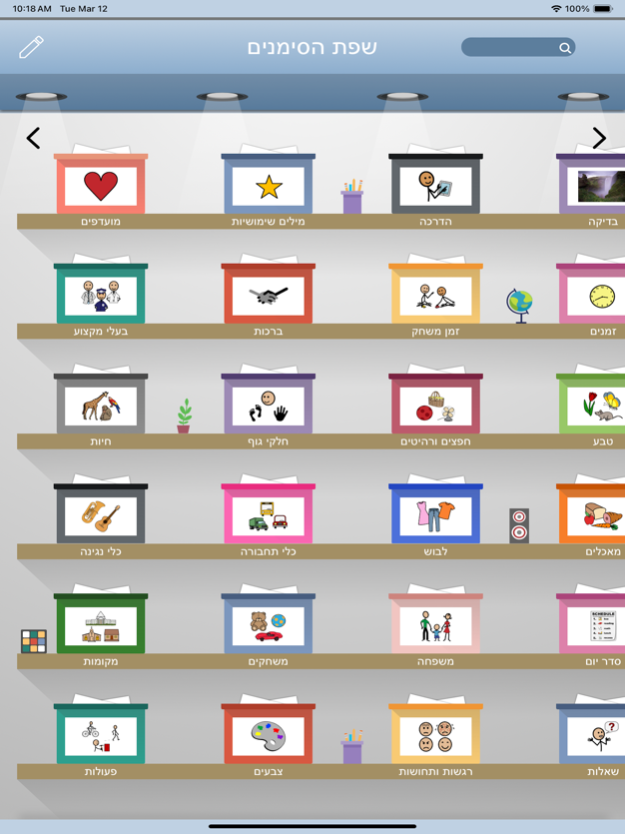IssieSign 2.2
Continue to app
Free Version
Publisher Description
IssieSign is an app that provides a simple solution for introducing and teaching signs and gestures using an intuitively designed and customizable library.
It was developed in collaboration with The Technology Center of Beit Issie Shapiro and SAP Labs Israel.
With a simple, clear and tailor-made design allowing for easy access and navigation for people with motoric or intellectual difficulties, IssieSign can be a significant means of communication and can help people with complex communication needs express themselves more effectively.
IssieSign, is designed to meet needs identified in our work at Beit Issie Shapiro with people with disabilities. It is one of a series of apps we have created with the aim of improving participation and quality of life.
IssieSign has two available versions:
1. My IssieSign:
Allows you to create your own sign language library.
Unique Features:
- Clear and intuitive platform for creating and using the video library
- Includes the ARASAAC symbol set for pairing symbols with your videos
- Easily classify videos by category
- Easily share videos and categories with others
- Easily backup app content in Google Drive
My IssieSign, is designed to meet needs identified in our work at Beit Issie Shapiro with people with disabilities. It is one of a series of apps we have created with the aim of improving participation and quality of life.
2. IssieSign for Hebrew Speakers:
An app for learning how to sign basic vocabulary, based on Israeli Sign Language (ISL), for the purpose of expressing needs and ideas.
Unique Features:
- Over 800 videos within the app
- Each sign appears in the video along with the spoken word, the written word, and a familiar symbol (SymbolStix* - used in many special education schools for communication)
- Vocabulary for preschool and elementary aged children
- Categories are classified by color for easy recognition and efficiency
- Each video is structured according to the first stages of language development – each video contains the word as a one-word stage and as a two-word stage. For example, the video for "dog" will have a clip signing "dog" followed by the sign for "big dog"/
- Options to add categories, videos, and to share with others
The Technology Center at Beit Issie Shapiro serves as a leading hub for promoting innovation and entrepreneurship in the field of Assistive Technology (AT), bringing more accessible and affordable solutions to people with disabilities. We provide consultation and training services to families and professionals and consultation and support to developers and entrepreneurs helping them create apps and products that are accessible to a wider audience including people with disabilities.
A special thanks to the dedicated staff at SAP Labs, Israel, who are responsible for bringing this app from idea to product. Thank you to Anne Johnson-Oliss, from n2y, for guidance with Symbolstix, and to Lee Dan and Ella Okhotin for the translation to Israeli Sign Language.
Copyright SymbolStix, LLC. 2018. All rights reserved. Used with permission.
Mar 12, 2024
Version 2.2
- Link a word into another folder (helps in creation of a play list of words, that then can be viewed continuously)
- Quiz - view all folder's words in a quiz mode, where the audio is muted, and the icon is covered. When the video finishes, three options are presented to select the right word. After successful selection the word is fully revealed.
- An additional list style for folders - a compact list
About IssieSign
IssieSign is a free app for iOS published in the Kids list of apps, part of Education.
The company that develops IssieSign is Beit Issie Shapiro. The latest version released by its developer is 2.2.
To install IssieSign on your iOS device, just click the green Continue To App button above to start the installation process. The app is listed on our website since 2024-03-12 and was downloaded 1 times. We have already checked if the download link is safe, however for your own protection we recommend that you scan the downloaded app with your antivirus. Your antivirus may detect the IssieSign as malware if the download link is broken.
How to install IssieSign on your iOS device:
- Click on the Continue To App button on our website. This will redirect you to the App Store.
- Once the IssieSign is shown in the iTunes listing of your iOS device, you can start its download and installation. Tap on the GET button to the right of the app to start downloading it.
- If you are not logged-in the iOS appstore app, you'll be prompted for your your Apple ID and/or password.
- After IssieSign is downloaded, you'll see an INSTALL button to the right. Tap on it to start the actual installation of the iOS app.
- Once installation is finished you can tap on the OPEN button to start it. Its icon will also be added to your device home screen.